Have you ever settled down to watch your favorite show on GOtv only to find that, despite subscribing, your service isn’t working? It’s a frustrating experience that many users have faced. In this article, we’ll explore some common issues that can cause this problem and provide step-by-step solutions to get your viewing back on track.
Understanding Your GOtv Subscription
Before diving into troubleshooting, it’s essential to understand how your GOtv subscription works. GOtv is a pay-TV service offered in various African countries, providing a range of channels covering news, sports, movies, and more. Subscriptions are prepaid and come in different packages, each offering a selection of channels.
Key Points:
- GOtv is a digital terrestrial television platform.
- It operates on a prepaid subscription model.
- Various packages are available to suit different viewing preferences.
Common Reasons Why Your GOtv Isn’t Working After Subscription
When you encounter issues with your GOtv service after subscribing, several factors could be at play:
Account Activation Issues
Sometimes, there might be a delay in the activation of your account after payment. This can happen due to system errors or processing delays.
Signal Problems
Poor signal quality can disrupt your viewing experience. This could be due to bad weather, obstructions near your antenna, or issues with the GOtv signal in your area.
Decoder Errors
Your GOtv decoder might encounter errors that prevent it from decoding the signal properly. This can manifest as error codes on your screen.
Key Points:
- Activation delays can occur.
- Signal quality is crucial for uninterrupted service.
- Decoder errors need to be addressed promptly.

Step-by-Step Troubleshooting Guide
Step 1: Confirm Your Subscription Status
Firstly, ensure that your subscription payment was successful and that your account is active. You can do this by checking your account status on the GOtv website or mobile app.
Step 2: Check for Signal Issues
Inspect your antenna and its connections. Ensure it’s properly positioned and there are no physical obstructions. You can also check the signal strength in your decoder’s settings menu.
Step 3: Resolve Decoder Errors
If you see an error code on your screen, refer to the manual or GOtv’s online support for specific troubleshooting steps related to that error.
Key Points:
- Verify payment and account activation.
- Inspect antenna setup and signal strength.
- Follow specific steps for resolving decoder errors.
When to Contact Customer Support
If you’ve gone through all the troubleshooting steps and your service still isn’t working, it’s time to reach out to GOtv customer support. They can provide further assistance and, if necessary, send a technician to help resolve the issue.
Conclusion
Experiencing issues with your GOtv service after subscribing can be disheartening, but most problems are solvable with some basic troubleshooting. By understanding how your subscription works and following our step-by-step guide, you’ll increase your chances of quickly resolving any issues and getting back to enjoying your favorite programs.
Remember, if all else fails, GOtv customer support is there to assist you every step of the way.



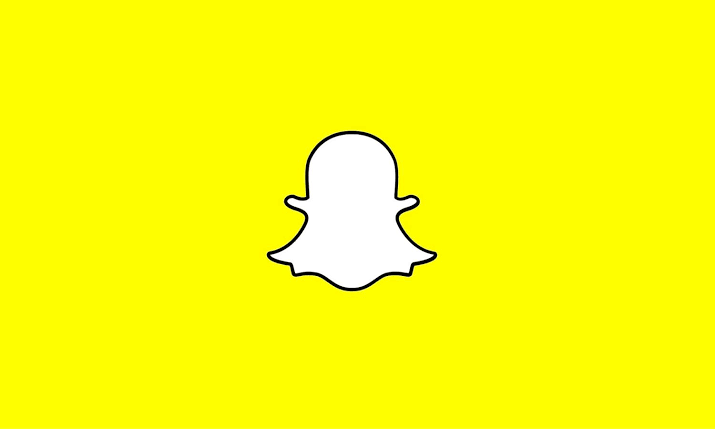
My gotv is not working
What’s the issue?